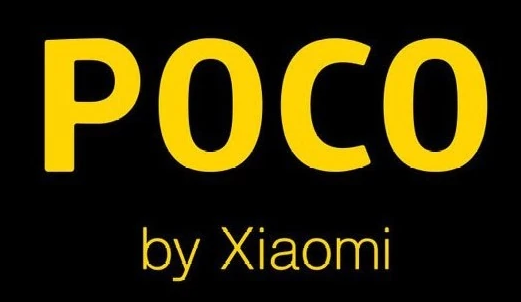Microsoft has rolled out the August 2025 security update for Windows 11, and it’s far more than a routine patch. This release brings a host of AI-driven features, system recovery tools, and design enhancements that aim to improve performance, user experience, and privacy control. Here’s a deep dive into what’s new in the August update and why it matters.
Key Features in the Windows 11 August 2025 Update
The update, part of the Windows 11 24H2 build, introduces eight significant features that redefine how users interact with their PCs, from advanced AI assistance to smarter layout handling and recovery tools.
1. Recall Export and Reset Tools
With the increasing adoption of Windows Recall, Microsoft now gives users more control over their data. Users can export their Recall snapshots and reset them entirely through the settings menu. This feature, currently prioritized in European regions, empowers users with greater transparency and portability over stored data.
2. Click to Do Integration with AI
The new Click to Do interface enables users to perform tasks through intelligent suggestions. Whether it’s drafting a document in Word, reading aloud with Reading Coach, or scheduling a Teams meeting, these AI-powered shortcuts make multitasking smoother and faster. The tool builds upon Microsoft’s broader integration of AI into everyday productivity.
3. AI Agent in the Settings App
A standout feature for Copilot+ PC users is the introduction of a natural language AI assistant within the Settings app. This assistant can help locate settings, apply changes, and undo actions with simple conversational commands. Initially available on ARM-based hardware, support for x86 systems is expected to expand soon.
4. Quick Machine Recovery
Quick Machine Recovery is a system-level diagnostic tool that helps restore a malfunctioning PC after a failed boot. It analyzes system logs, applies targeted fixes from Microsoft, and reboots the system into a stable state. This feature is fully active for Windows 11 Home users and can be manually enabled on Pro editions.
5. Enhanced Snap Layouts
Snap Layouts now feature inline instructional text, providing better visual guidance for organizing windows and maximizing app windows. This improvement is ideal for users who multitask frequently and want a more intuitive snapping experience.
6. Unified Search Settings Page
The update consolidates the previous “Search Permissions” and “Searching Windows” pages into a single unified page in the Settings app. This change simplifies navigation and aligns with Microsoft’s design philosophy of streamlined user control.
7. Gamepad Support for PIN Entry
Gamers can now log in using a game controller thanks to a new on-screen keyboard layout optimized for PIN entry. This update makes it easier for users who connect their devices to TVs or play in console-style setups.
8. Black Screen of Death (Black SoD)
Replacing the traditional blue screen, the Black Screen of Death offers a more minimal and modern look. It removes QR codes and emoticons, offering a straightforward display of the error code and diagnostic information.
How to Install and Enable New Features
To access the update, navigate to Settings > Windows Update and check for updates. Once installed, some features may require manual activation. For example, Pro users must enable Quick Machine Recovery manually, and users in the EEA region will find Recall export and reset options under Privacy and Security settings. Copilot+ PCs will automatically gain access to the AI features, with broader support expected in future rollouts.
Privacy Concerns Around Windows Recall
While Windows Recall offers powerful memory and productivity tools, it has raised privacy concerns among users and developers. Several privacy-focused companies have criticized its always-on nature and potential for excessive data retention. As a result, third-party tools are emerging to disable Recall entirely or restrict its activity. Microsoft has responded by adding clearer controls for export and reset.
Why This Update Matters
The Windows 11 August 2025 security update reflects Microsoft’s commitment to AI integration, system reliability, and user empowerment. By combining intelligent tools with greater transparency, Microsoft aims to create an OS that’s not only smarter but also more responsive to users’ needs. Whether you’re a home user, gamer, or professional, this update brings features worth exploring.
Final Thoughts
With significant advancements in AI, smarter layout options, and meaningful recovery and privacy tools, the August 2025 Windows 11 update sets the tone for the next evolution of the operating system. Users are encouraged to install the update, explore the new features, and customize their experience for better performance, usability, and control.
Stay tuned for more updates as Microsoft continues to refine the Windows experience with innovation at its core.