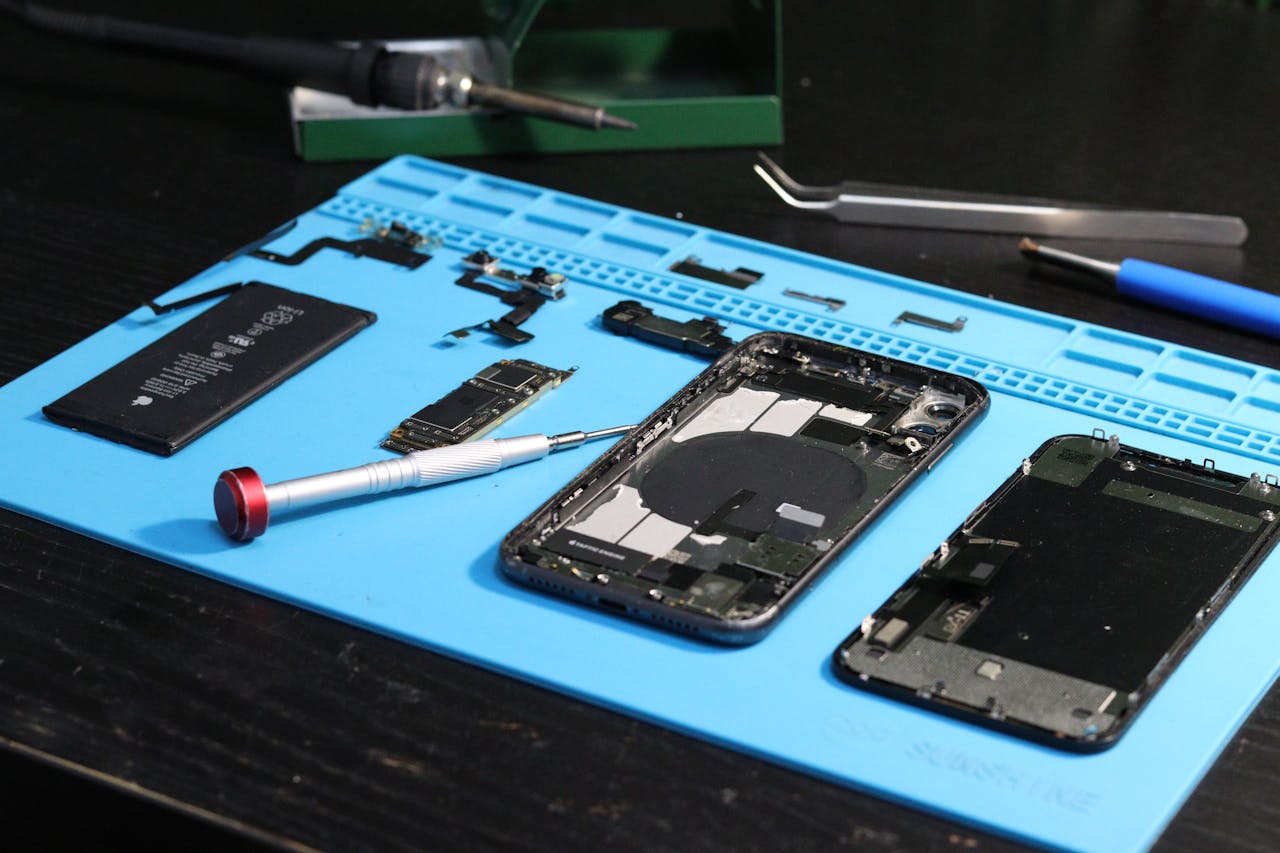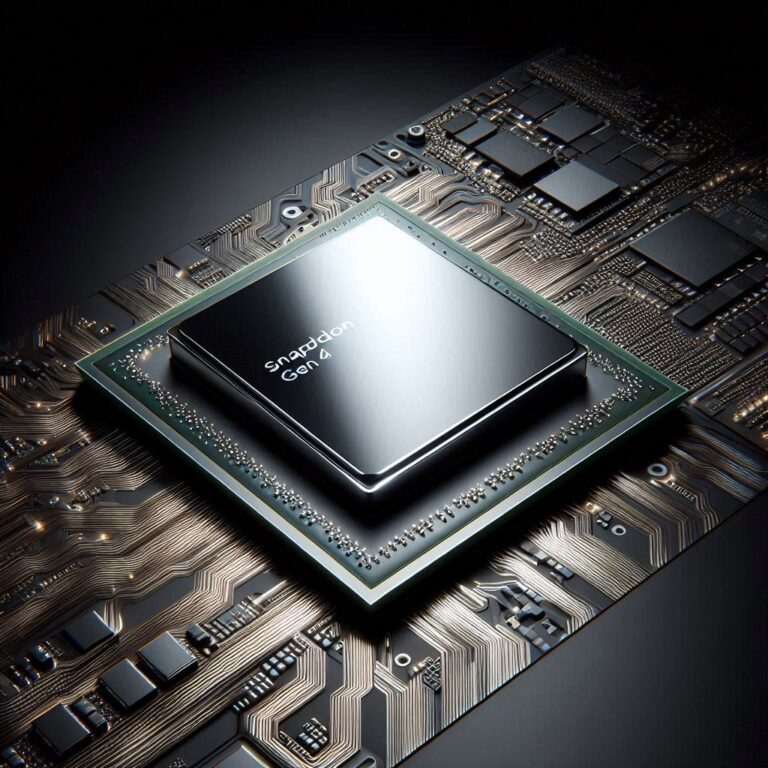Is your mobile starting to slow you down? It might be the perfect time to upgrade to something faster and smarter! Hold on and Think Again
As someone who has experienced this Firsthand
Last night, I gave my old Windows 10 Pro laptop a fresh start with a full format. For months, I blamed the sluggish performance on its age — thinking, ‘Well, it’s old, so it’s bound to lag.’ But here’s the twist: after the reset and reinstalling my go-to apps, I noticed something surprising
Surprisingly, my laptop showed no signs of lag until I installed the recommended updates. To test my theory, I formatted the device once again, this time avoiding those updates altogether. The result? My laptop is running smoothly, and all my daily-use applications are performing flawlessly.
I decided to reach out to an old friend and asked him about his aging device powered by the Snapdragon 855. Just to add context, I was using the Xiaomi Redmi K20 Pro myself as my daily driver until last week. We ended up having a long, insightful conversation about how these older devices are holding up in today’s world.
Even though we’re using different brands with nearly identical configurations, the performance tells a different story. On one of the devices, we noticed noticeable lag during basic tasks like menu scrolling, web browsing, and even reduced camera performance, along with occasional heating issues
On the other hand, my K20 Pro, running a custom ROM based on Android 12, remained smooth and reliable for everyday tasks. It didn’t suffer from significant heating issues, except during heavy gaming sessions with titles like 4k@60fps video recoding, Genshin Impact, or PUBG. Perhaps that’s exactly why I was able to stick with this device for nearly six years.
What Made Me Start Seeing Things Differently
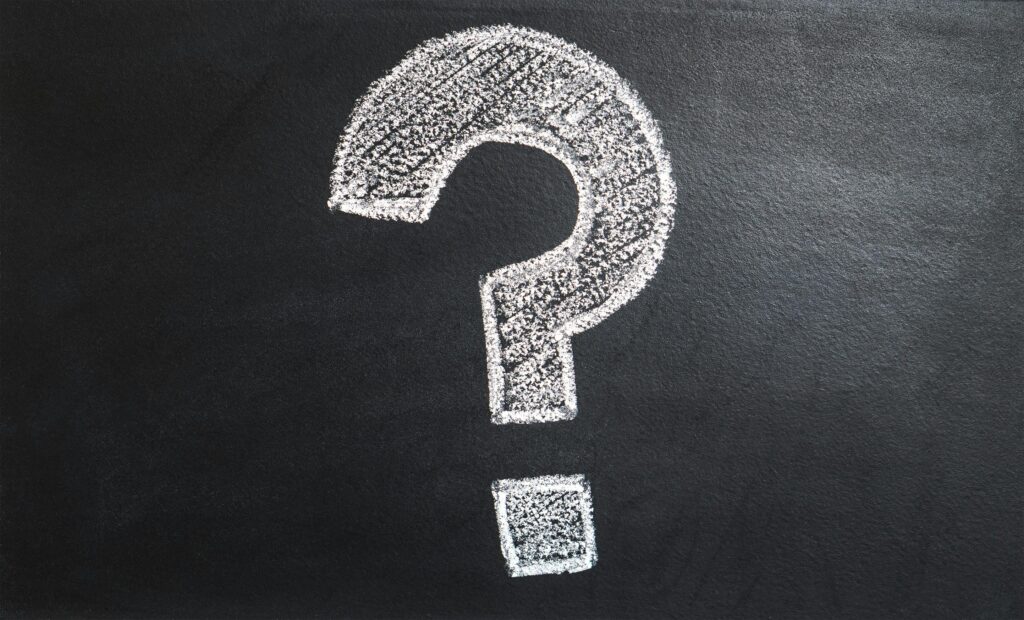
My perspective on mobiles began to shift during the COVID-19 lockdown. At the time, I was using two devices: the Samsung Galaxy S10+ as my primary phone and the Redmi K20 Pro, powered by Exynos and Snapdragon chipsets, respectively. Over time, I started noticing that the Exynos variant struggled to run games smoothly compared to the Snapdragon, even after just a year and a half of use.
I was getting consistently good performance from the Redmi K20 Pro, so I eventually sold my Galaxy S10+ and upgraded to the Samsung Galaxy Tab S7+, which runs on the Snapdragon 865. As a teacher, it turned out to be an excellent choice—perfect for online classes, meetings, media consumption, and even note-taking, which I began doing extensively on the tablet.
Recently, I purchased the Xiaomi 15—a compact, feature-rich, and stylish mobile. I made this choice as I gradually began shifting many of my apps to a single device, including heavy ones like Genshin Impact and CapCut.
My insights about mobile hardware and its longevity.
I came across several instances—like Apple intentionally slowing down older iPhones—and similar patterns with other brands. This led me to form a hypothesis: manufacturers may deliberately throttle older devices around the launch of new products, causing temporary performance drops for a short period, typically 2–3 weeks. Now that I’ve observed this trend, let’s take a closer look at how long mobile components actually last..
| Components | lifespan |
|---|---|
| LCD screen AMOLED | 15+ years 6-7 Years |
| Motherboard | 10-20Years |
| RAM | 8-10 Years |
| ROM | 15-20 years |
| Lens | 15-20 years |
| Battery | 3-4 years |
| Processor | 10+ years |
I gathered this information from sources like Wikipedia, Samsung Insights, and Quora..If we look at the average lifespan of today’s mobiles, it typically ranges between 7 to 9 years. And I have to say, some brands are stepping up by offering long-term OS support—big shoutout to them! 👏
When is the right time to replace your mobiles?
1. Performance Issues
- Your Phone lags during basic tasks
- Multitasking becomes hard and slow
2. Software support Ends
- It becomes more vulnerable to cyber threats
3. Battery Degradation
- The battery doesn’t just power the motherboard; it also plays a crucial role in regulating your mobile’s overall functionality. In many cases, simply replacing the battery can resolve a range of performance issues. Make sure to replace it with the authentic one
4. Hardware Problems
- Malfunctioning buttons, unresponsive touchscreen, poor camera quality, or any IC-related issues
5. Incompatible Apps
- Newer apps may not install or may not work properly
6. Lifestyle or Work Needs Change
- If you are taking on new work (e.g, content creation, studies, or productivity-related tasks), an upgrade could be justified
7. Overheating or Crashes
- Frequent system crashes often indicate your device is reaching the end of its useful life
Note: Sometimes, lag issues are simply caused by full storage. Try to keep your phone’s storage usage below 70% for optimal performance. Start by backing up your photos, videos, and contacts—then perform a full device reset. This can often resolve performance problems. However, avoid backing up your apps; instead, reinstall them manually to prevent carrying over any hidden issues
Conclusion
Stop constantly comparing your mobile to newer models or other devices. And stop browsing for the latest phones just out of curiosity—because your browser knows exactly what you’re searching for, and targeted ads do influence your mindset. Believe me, they have more impact than you might think